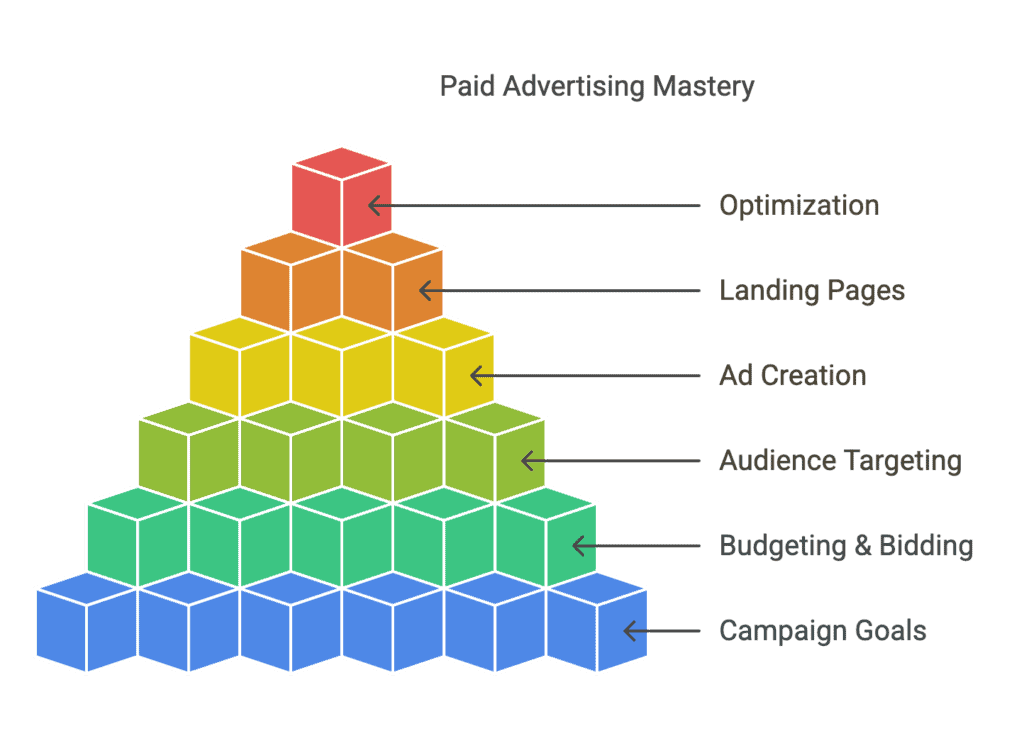Want to generate leads and sales without waiting months for SEO to kick in? Paid advertising is your answer.
In this comprehensive guide, you’ll discover how to create, optimize, and scale profitable ad campaigns across all major platforms – even if you’re just getting started.
- Learn how to set up effective PPC campaigns
- Master platform-specific strategies for Google, Meta, LinkedIn, TikTok and YouTube
- Discover advanced optimization techniques that will lower your costs and boost conversions
Introduction to PPC
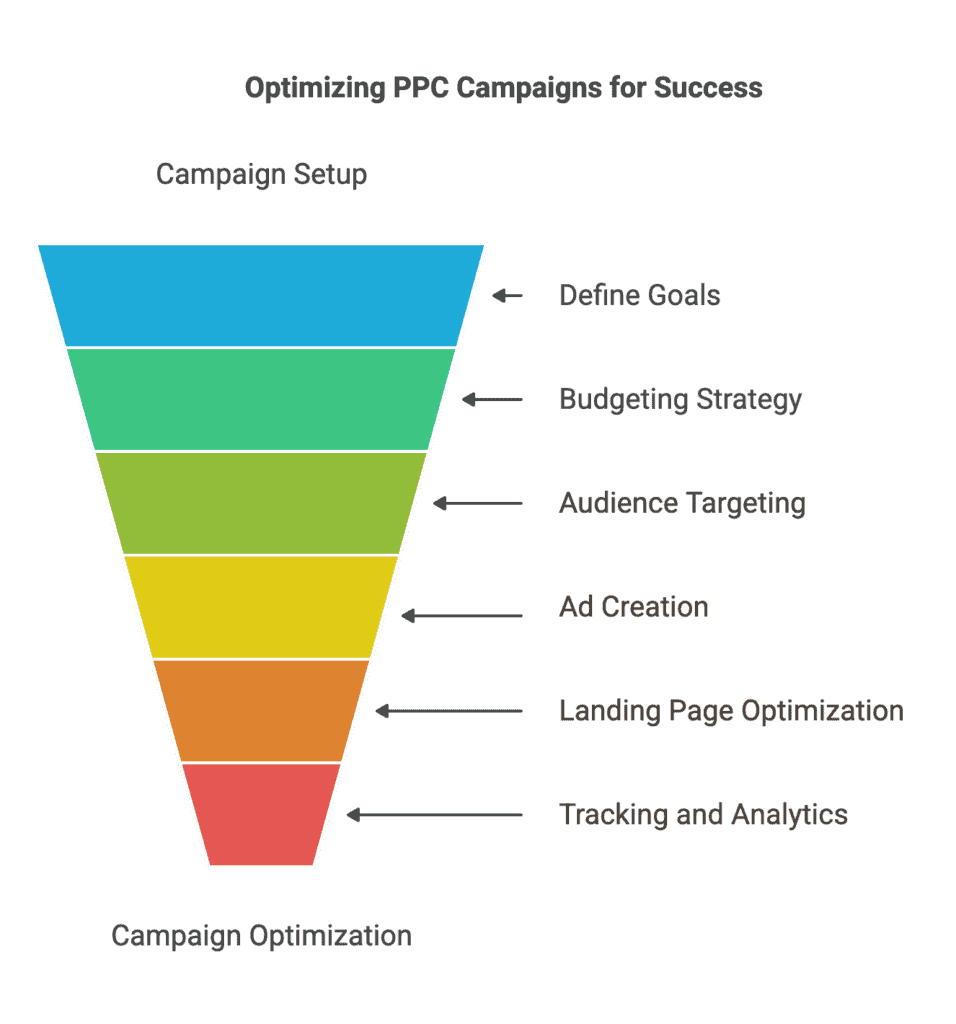
Paid advertising allows you to place your products and services directly in front of your target audience, exactly when they’re searching for solutions like yours.
- Pay-per-click (PPC) advertising charges you only when someone clicks on your ad
- Search Engine Marketing (SEM) focuses specifically on paid search ads
- Display advertising uses visual ads that appear on websites and apps
Setting Campaign Goals and Objectives
Before spending a single dollar on ads, you need crystal-clear objectives to guide your strategy and measure success.
Your advertising goals should align with your overall business objectives. Are you looking to generate leads, drive sales, build brand awareness, or promote a specific event?
The success of your campaign hinges on having specific, measurable goals. “Getting more customers” isn’t specific enough – “generating 50 qualified leads per month at $30 per lead” gives you a clear target.
Different campaign objectives require different strategies:
- Brand awareness campaigns focus on reach and impressions
- Lead generation campaigns prioritize form completions and contact information
- Sales campaigns track conversions and return on ad spend (ROAS)
Beginner Task: Define one specific, measurable goal for your first ad campaign (e.g., “get 10 newsletter signups per week at under $5 per signup”).
Advanced Task: Create a multi-level funnel with separate campaigns for awareness, consideration, and conversion, with specific KPIs for each stage.
Budgeting and Bidding Strategies
Smart budgeting and bidding are the foundation of profitable campaigns.
Your initial advertising budget doesn’t need to be huge, but it needs to be enough to gather meaningful data. For most small businesses, starting with $500-1,000 per month per platform is reasonable.
The platform you choose affects your budget requirements. Google Ads typically has higher cost-per-click than Facebook, while LinkedIn tends to be more expensive than both.
Bidding strategies vary based on your goals:
- Manual CPC gives you complete control but requires constant monitoring
- Enhanced CPC lets the platform make small bid adjustments to improve performance
- Target CPA focuses on getting conversions at your specified cost per acquisition
- Maximize Conversions automatically sets bids to get the most conversions within your budget
Always start with conservative bids, then increase gradually as you gather data on what works.
Beginner Task: Set a daily budget cap for your first campaign that allows at least 10 clicks per day on your chosen platform.
Advanced Task: Implement automated rules that adjust bids based on performance metrics (increase bids for keywords with conversion rates >3%, decrease for those with rates <1%).
Targeting and Audience Segmentation
The power of paid advertising lies in its precise targeting capabilities.
Effective targeting ensures your ads reach the right people at the right time, dramatically improving ROI. You can target based on:
- Demographics (age, gender, income, education)
- Interests and behaviors
- Geographic location
- Search intent (keywords)
- Previous interactions with your business
Segmenting your audience allows you to create tailored messaging for different customer groups. A one-size-fits-all approach rarely works in paid advertising.
Start broad, then refine. Initial campaigns should target wider audiences to gather data, then narrow down to the segments that perform best.
Beginner Task: Create two audience segments based on simple demographic factors relevant to your business (e.g., location and age range).
Advanced Task: Develop a customer journey map with 5+ distinct audience segments based on behavior, interest, and engagement level, with custom messaging for each.
Ad Creation and Copywriting Essentials
Great ad creative can make or break your campaign performance.
Your ad needs to grab attention in milliseconds. Lead with your unique value proposition or a compelling benefit.
The most effective ad copy:
- Addresses a specific pain point
- Includes a clear value proposition
- Creates urgency with limited-time offers
- Contains a direct call-to-action
- Uses numbers and statistics when possible
Always include at least one clear call-to-action that tells users exactly what to do next.
Test multiple variations of headlines, descriptions, and imagery to discover what resonates best with your audience.
Beginner Task: Write three different headlines for your ad, each highlighting a different benefit of your product or service.
Advanced Task: Create an A/B testing matrix with 3 headlines, 2 descriptions, and 2 CTAs to systematically test all combinations and identify the highest-converting elements.
Landing Page Relevance
Your landing page needs to deliver exactly what your ad promised – or your conversions will suffer.
The messaging on your landing page must align perfectly with your ad copy. If your ad promotes a 20% discount, that same offer should be prominently featured on the landing page.
Key landing page elements for higher conversion rates:
- Clear, compelling headline that matches your ad
- Concise explanation of benefits (not just features)
- Trust indicators (testimonials, reviews, security badges)
- Minimal navigation to keep visitors focused
- Mobile-responsive design
- Fast loading speed (under 3 seconds)
- Single, prominent call-to-action
Beginner Task: Create a dedicated landing page for your ad campaign that focuses on a single action you want visitors to take.
Advanced Task: Implement dynamic text replacement on your landing page that automatically adjusts headline copy to match the keywords that triggered your ad.
Tracking and Analytics
Without proper tracking, you’re essentially flying blind with your ad spend.
Every ad platform offers basic tracking, but you need to set up proper conversion tracking to measure the actual business impact of your campaigns.
Essential tracking mechanisms include:
- Platform-specific pixel installation (Google Tag, Facebook Pixel, etc.)
- Conversion event setup (purchases, form fills, signups)
- UTM parameters for cross-platform attribution
- Goal tracking in Google Analytics
- Call tracking for phone-based businesses
Regular reporting is crucial. Set up weekly reviews of key metrics to identify trends and optimization opportunities.
Beginner Task: Install the tracking pixel for your chosen ad platform and set up one conversion event to track.
Advanced Task: Create a custom dashboard that combines data from multiple platforms to track customer journey across different touchpoints and attribute value to each.
Optimization and Iteration
Successful paid advertising requires continuous monitoring and improvement.
No campaign is perfect from the start. The key to profitability is analyzing performance data and making strategic adjustments.
Areas to focus your optimization efforts:
- Underperforming keywords or audience segments
- Ad creative and messaging
- Bid adjustments by device, location, or time of day
- Landing page elements and conversion path
- Budget allocation between campaigns
A/B testing should be your constant companion. Test one element at a time (headline, image, targeting parameter) to clearly identify what drives improvements.
Beginner Task: After collecting one week of data, pause the lowest-performing 20% of your keywords or audience segments.
Advanced Task: Implement a structured testing schedule with weekly creative refreshes and bi-weekly landing page tests, documenting all changes and results in a performance journal.
Google Ads (Search & Display)
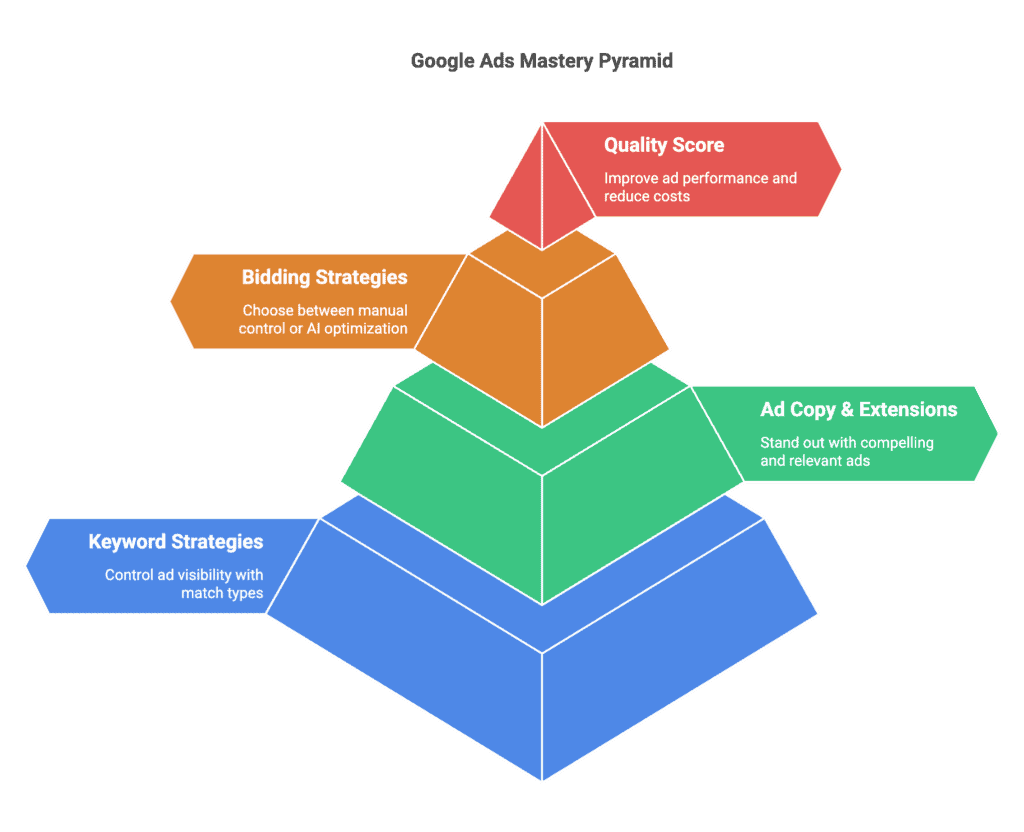
Google Ads remains the powerhouse of paid advertising, offering unmatched intent-based targeting capabilities.
When people are actively searching for solutions you provide, Google Ads puts you front and center. This intent-based marketing is what makes it so effective.
- Search ads appear on Google search results pages
- Display ads show on websites within Google’s display network
- Shopping ads feature product images and prices directly in search results
Keyword Match Types & Negative Keyword Strategies
Mastering keyword match types is essential for controlling who sees your ads.
The four main match types determine how closely a user’s search must match your keyword:
- Broad Match: Reaches the widest audience but includes many irrelevant searches
- Broad Match Modified: Requires specific words to be in the search query (denoted with a + symbol)
- Phrase Match: The search must contain your keyword phrase in the same order
- Exact Match: Only shows for searches very close to your exact keyword
Negative keywords are just as important as the keywords you target. They prevent your ads from showing for irrelevant searches that waste your budget.
Common negative keyword categories:
- Informational queries (“how to,” “DIY”)
- Job seekers (“jobs,” “careers,” “salary”)
- Bargain hunters (“free,” “cheap”)
- Irrelevant products or services
Beginner Task: Add at least 10 negative keywords to your campaign based on search terms report after 1 week of running ads.
Advanced Task: Create a tiered keyword structure with exact match keywords for high-converting terms, phrase match for moderate performers, and broad match modified for discovery, with separate ad groups and custom ad copy for each tier.
Writing High-Converting Ad Copy & Extensions
Your ad copy needs to stand out in a sea of competitors while still maintaining relevance.
Effective Google Ads copy follows these principles:
- Include your main keyword in both headline and description
- Highlight specific benefits, not just features
- Create a sense of urgency (“Limited time,” “Act now”)
- Address common objections proactively
- Use numbers and specific data points when possible
Ad extensions increase your ad’s real estate and provide additional information:
- Sitelink extensions direct to specific pages
- Callout extensions highlight unique selling points
- Structured snippets showcase categories of products/services
- Call extensions add your phone number
- Location extensions show your address
Always use all available extensions – they’re free real estate that improves click-through rates.
Beginner Task: Add at least 4 sitelink extensions and 4 callout extensions to your Google Ads campaign.
Advanced Task: Create an RSA (Responsive Search Ad) with at least 10 unique headlines and 4 descriptions that systematically test different value propositions and calls to action.
Smart Bidding vs. Manual Bidding
Google’s AI-powered bidding strategies are increasingly sophisticated, but they’re not always the best choice.
Manual bidding gives you complete control over how much you pay for each keyword. It’s ideal when:
- You’re just starting out and collecting initial data
- You have a limited budget and need tight control
- You have specific bid requirements for different keywords
Smart bidding leverages Google’s machine learning to optimize bids automatically. It works best when:
- You have sufficient conversion data (at least 15-30 conversions per month)
- Your campaign goals align with available smart bidding strategies
- You want to optimize for complex conversion paths
Most successful advertisers start with manual bidding to collect data, then transition to smart bidding strategies once patterns emerge.
Beginner Task: Start with manual CPC bidding for your first campaign and adjust bids weekly based on position and conversion data.
Advanced Task: Set up a portfolio bid strategy that optimizes across multiple campaigns using Target ROAS, gradually increasing the target as performance improves.
Quality Score Optimization
Quality Score is Google’s rating of the quality and relevance of your keywords and PPC ads.
A high Quality Score leads to lower costs and better ad positions. It’s determined by:
- Expected clickthrough rate: How likely users are to click your ad
- Ad relevance: How closely your ad matches the search intent
- Landing page experience: How useful and relevant your landing page is
Improving your Quality Score is one of the most effective ways to reduce your cost per acquisition.
To boost your Quality Score:
- Create tightly themed ad groups with a small set of related keywords
- Ensure your ad copy directly incorporates your keywords
- Design landing pages that deliver exactly what your ad promises
- Focus on user experience metrics like page load speed and mobile responsiveness
Beginner Task: Check the Quality Score of all your keywords and identify those below 5/10 for immediate improvement.
Advanced Task: Restructure your entire account to create single-keyword ad groups (SKAGs) for your top 20 performing keywords, with custom ads and landing pages for each.
Meta (Facebook & Instagram) Ads
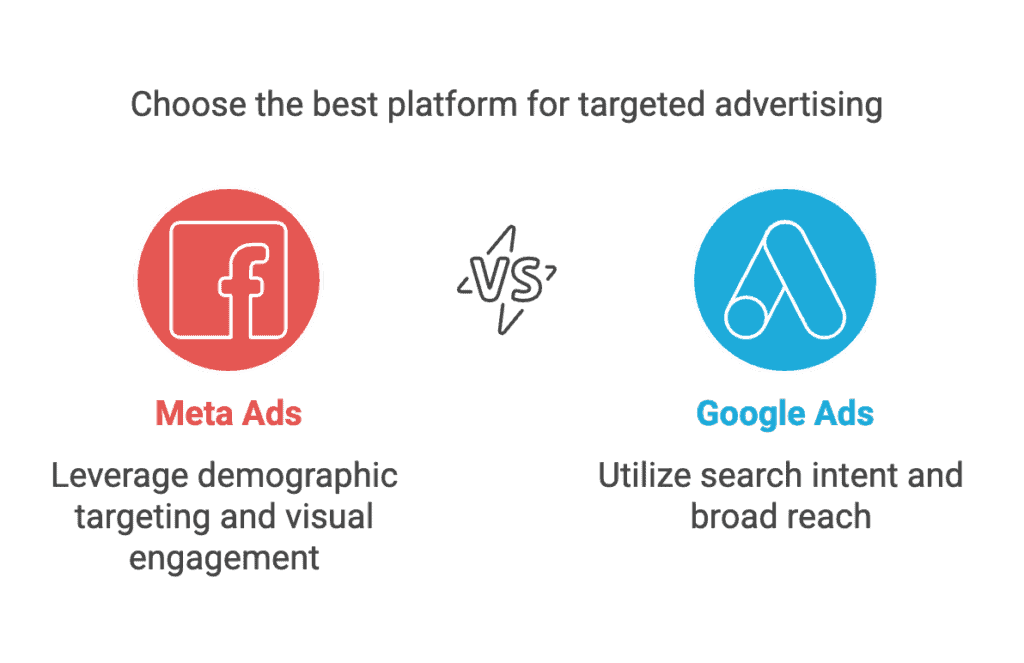
Meta’s advertising platform offers unparalleled demographic and interest-based targeting options.
Unlike Google, where users are actively searching, Meta platforms excel at creating demand and reaching people who match your ideal customer profile.
- Facebook Ads reach the largest audience across age demographics
- Instagram Ads excel with visual products and younger audiences
- Both platforms offer similar targeting options and campaign structures
Audience Targeting & Lookalike Audiences
Meta’s targeting capabilities allow for incredibly precise audience definition.
Three main audience types form the foundation of Meta advertising:
- Saved Audiences use demographic, interest, and behavioral data
- Custom Audiences target people who have already interacted with your business
- Lookalike Audiences find new people similar to your best customers
For new advertisers, start with broader targeting (1-2 million people) to collect data, then refine based on who engages and converts.
Custom audiences can be created from:
- Website visitors (using the Facebook Pixel)
- Customer lists (email, phone, address)
- App activity
- Engagement with your Facebook or Instagram content
Lookalike audiences are Meta’s secret weapon for scaling campaigns, allowing you to find new prospects who share characteristics with your existing customers.
Beginner Task: Create a basic saved audience using age, location, and 2-3 relevant interests for your business.
Advanced Task: Build a tiered custom audience strategy with separate audiences for website visitors, 25%, 50%, and 75% video viewers, and past purchasers, with customized messaging for each.
Dynamic Creative Testing & Ad Optimization
Meta’s dynamic creative feature automatically tests combinations of your ad elements.
Instead of manually creating dozens of ad variations, dynamic creative lets you upload multiple images, headlines, descriptions, and CTAs, and Meta’s algorithm identifies the winning combinations.
For effective creative testing:
- Test at least 3-5 images with different styles (product shots, lifestyle, user-generated)
- Provide 3-5 headlines that focus on different benefits or pain points
- Include 2-3 descriptions of varying lengths
- Try different CTAs to see which drives the most action
After gathering sufficient data (at least 3-5 days or 1,000+ impressions), review the breakdown report to see which elements perform best.
Beginner Task: Set up a dynamic creative ad with 3 images, 3 headlines, and 2 descriptions to identify what resonates with your audience.
Advanced Task: Develop a creative testing framework that systematically evaluates visual styles, copy themes, and offers across multiple campaigns, creating a “champion vs. challenger” system that continuously improves performance.
Facebook Pixel & Conversion Tracking
The Facebook Pixel is essential for measuring the true impact of your Meta ads.
This small piece of code placed on your website allows you to:
- Track specific actions people take on your site
- Build custom audiences based on these actions
- Optimize your ads for specific conversion events
- Measure the true return on ad spend (ROAS)
With recent iOS privacy changes, proper pixel setup is more important than ever for accurate attribution.
The standard events you should track include:
- Page View
- View Content
- Add to Cart
- Initiate Checkout
- Purchase
- Lead (for lead generation)
- Complete Registration (for signups)
Beginner Task: Install the Meta pixel on your website and set up the PageView and one conversion event relevant to your business.
Advanced Task: Implement the Conversions API alongside your pixel for server-side tracking, and create a custom attribution model that values touchpoints across your customer journey.
Retargeting Strategies
Retargeting (showing ads to people who’ve already interacted with your business) typically delivers the highest ROI.
People rarely convert on their first visit. Retargeting keeps your brand top-of-mind and brings them back to complete their purchase or inquiry.
Effective retargeting segments:
- Website visitors: Target people who visited specific pages
- Cart abandoners: Remind people about products they added to cart
- Video viewers: Retarget those who watched a certain percentage of your videos
- Engagement audience: Reach people who engaged with your content
Your retargeting message should acknowledge where they are in the journey and provide the next logical step, not simply repeat the same ad they’ve already seen.
Beginner Task: Create a simple retargeting campaign for all website visitors from the past 30 days with a special offer to encourage conversion.
Advanced Task: Build a multi-stage retargeting funnel with different messaging for first-time visitors, product viewers, cart abandoners, and past customers, with increasing incentives at each stage of the funnel.
LinkedIn Advertising (B2B)
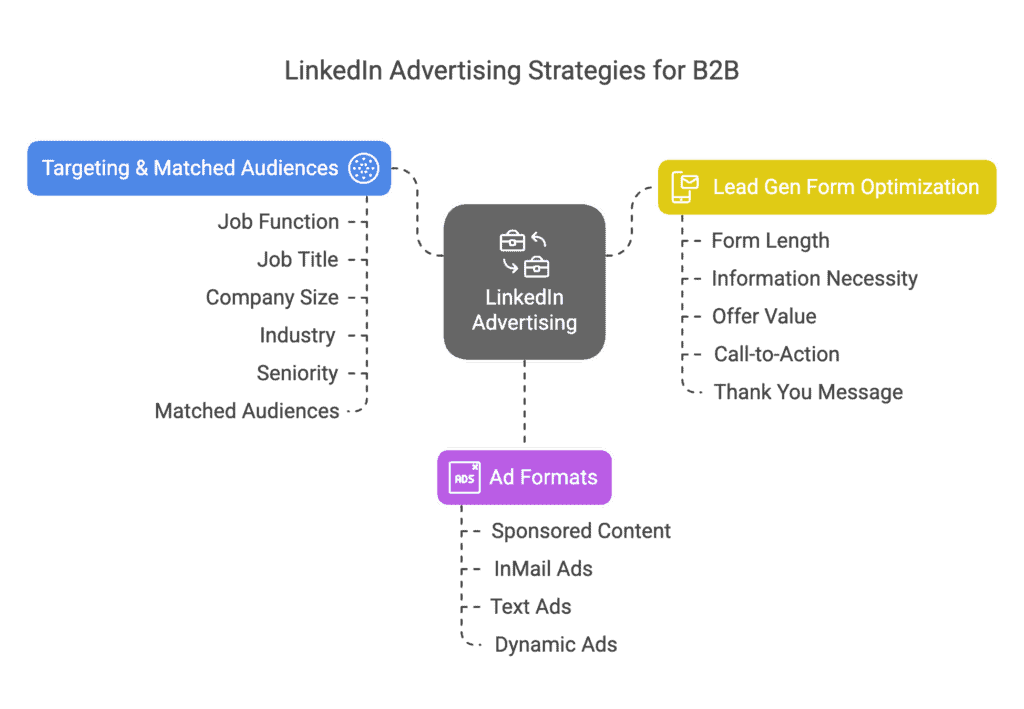
LinkedIn is the premium platform for B2B marketing, offering unmatched professional targeting.
While more expensive than other platforms, LinkedIn provides access to decision-makers and professionals that are difficult to reach elsewhere.
- Target by job title, seniority, company size, and industry
- Reach professionals in a business mindset
- Generate high-quality leads for B2B products and services
LinkedIn Targeting & Matched Audiences
LinkedIn’s targeting is built around professional attributes rather than personal interests.
Key targeting parameters include:
- Job Function: Target specific departments (marketing, IT, finance)
- Job Title: Reach specific roles (CMO, Director of IT)
- Company Size: Filter by number of employees
- Industry: Target specific business sectors
- Seniority: Focus on decision-makers or implementers
Matched Audiences are LinkedIn’s version of custom audiences, allowing you to target:
- Website visitors
- Email contacts
- Company lists
- Engagement audiences (people who engaged with your content)
Combining multiple targeting criteria creates highly specific audiences, but be careful not to narrow your audience too much – LinkedIn recommends a minimum of 50,000 people for most campaigns.
Beginner Task: Create a campaign targeting professionals in your industry with 2-3 relevant job titles and appropriate seniority levels.
Advanced Task: Develop an account-based marketing (ABM) campaign targeting specific companies using LinkedIn’s company targeting combined with job function filters and engagement retargeting.
Sponsored Content vs. InMail Ads
LinkedIn offers several ad formats, each suited to different marketing objectives.
Sponsored Content appears directly in the LinkedIn feed and works best for:
- Brand awareness and thought leadership
- Content promotion
- Driving website traffic
- Lead generation with forms
InMail (now called Sponsored Messaging) delivers personalized messages directly to users’ LinkedIn inboxes and excels at:
- Direct response and conversions
- Event invitations
- Personalized offers
- High-value lead generation
Other formats include Text Ads (similar to Google’s search ads) and Dynamic Ads (personalized display ads).
The most successful LinkedIn strategies often combine multiple formats – Sponsored Content to build awareness and credibility, followed by InMail to drive specific actions.
Beginner Task: Create a Sponsored Content campaign promoting your best-performing blog post or whitepaper to establish industry expertise.
Advanced Task: Develop a multi-touchpoint campaign that starts with Sponsored Content for awareness, retargets engagers with additional content, and finally delivers a personalized InMail offer to those who showed the most interest.
Lead Gen Form Optimization
LinkedIn’s Lead Gen Forms allow users to submit their information without leaving the platform.
These forms auto-populate with users’ LinkedIn profile data, dramatically increasing conversion rates compared to sending traffic to an external landing page.
To maximize lead gen form performance:
- Keep the form short (3-5 fields maximum)
- Only ask for information you absolutely need
- Clearly communicate the value of your offer
- Include a strong, specific call-to-action
- Add a thank you message with next steps
The quality of your offer directly impacts form completion rates. Gated content should provide substantial value that justifies sharing contact information.
Beginner Task: Create a LinkedIn Lead Gen Form campaign offering a valuable resource (guide, template, or checklist) relevant to your target audience.
Advanced Task: Implement a lead scoring system that integrates with your CRM, automatically categorizing LinkedIn leads based on form field responses and triggering different follow-up sequences based on lead quality.
TikTok & YouTube Ads
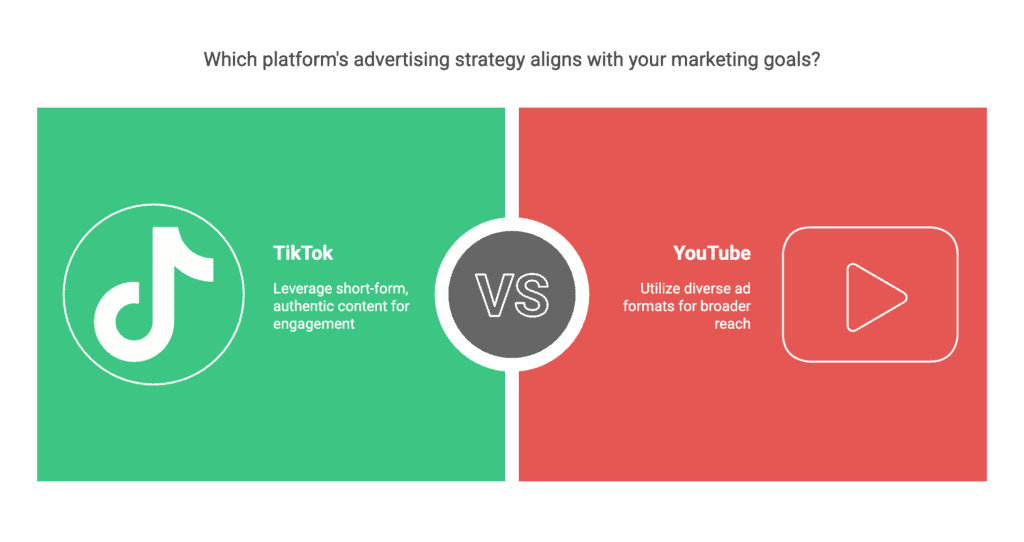
Video platforms offer unique opportunities to capture attention and demonstrate products in action.
- TikTok excels with short-form, authentic content for younger audiences
- YouTube offers broader reach and various video ad formats
- Both platforms require different creative approaches than text-based ads
Short-Form Video Ad Best Practices
TikTok has revolutionized short-form video content, and its advertising follows specific patterns.
Effective TikTok ads:
- Grab attention in the first 3 seconds
- Feel native to the platform (not like traditional ads)
- Use trending sounds and effects when appropriate
- Show your product in action
- Include clear text overlays for viewers with sound off
- Keep length between 9-15 seconds for optimal completion rates
Unlike polished brand videos, TikTok rewards authenticity and creativity over production value.
User-generated content often outperforms professionally produced videos on the platform.
Beginner Task: Create a simple 15-second TikTok-style video showcasing your product in use with text overlays explaining key benefits.
Advanced Task: Partner with micro-influencers to create multiple native-feeling TikTok ads, testing different creative approaches and calls-to-action to identify the highest-performing formula for your brand.
Hook Strategies for Higher Retention
The first few seconds of your video ad determine whether viewers will continue watching or scroll past.
Powerful hook strategies include:
- Ask a provocative question
- State a surprising statistic or fact
- Make a bold claim
- Show a problem your product solves
- Create curiosity with an unexpected visual
- Start with the end result your product delivers
For YouTube, where skippable ads can be closed after 5 seconds, your hook needs to convince viewers to keep watching.
On TikTok, where users can instantly scroll away, your hook needs to stop the thumb mid-scroll.
Beginner Task: Test three different hook approaches for your video ad (question, statistic, and demonstration) to see which drives the highest retention.
Advanced Task: Create a hook testing framework that analyzes view retention data to identify patterns in what keeps your specific audience engaged, then apply these insights across all video content.
YouTube Ad Formats (In-Stream, Discovery, Bumper)
YouTube offers multiple ad formats, each serving different marketing objectives.
TrueView In-Stream Ads play before or during videos and can be skipped after 5 seconds:
- Pay only when viewers watch 30 seconds or click
- Ideal for product demonstrations and storytelling
- Work well for both awareness and conversion goals
Discovery Ads appear in search results and as recommended videos:
- Pay only when someone clicks to watch
- Great for content marketing and educational videos
- Effective for reaching users actively searching for solutions
Bumper Ads are non-skippable 6-second ads:
- Focus on brand awareness and recall
- Require concise, impactful messaging
- Work well as part of a larger campaign sequence
Non-skippable In-stream Ads (15-20 seconds) ensure your full message is delivered:
- Higher cost but guaranteed views
- Best for important announcements or launches
- Should be highly engaging to avoid negative sentiment
Beginner Task: Create a 30-second skippable TrueView ad that demonstrates your product solving a specific problem.
Advanced Task: Develop a multi-format YouTube strategy that uses bumper ads for awareness, TrueView for education, and discovery ads for consideration, with sequential messaging that guides viewers through your marketing funnel.
Conclusion
Paid advertising offers incredible opportunities to grow your business, but success requires continuous learning and optimization.
Start small, test methodically, and scale what works. The strategies in this guide will help you build profitable campaigns across all major platforms, whether you’re just getting started or looking to take your advanced tactics to the next level.
Remember, the businesses that win at paid advertising aren’t those with the biggest budgets – they’re the ones who test more efficiently, optimize more effectively, and adapt more quickly to changing platform algorithms.
Now it’s your turn to put these strategies into action. Which platform will you tackle first?